Better SEO thinking
A freelance Web developer may be asked to develop websites for diverse customers (charities, companies,…) in many fields : hairdressers, architects, schools,…
Being aware of SEO is part of the web developer’s skills. And the customer may not always be aware of the keywords trends on the Web. His website may be indexed by search engines like Google but can hardly be found (because listed too far from Google’s first 10 results) if no SEO thinking has taken place.
This post will show you the basic free SEO tools that can be used to prepare a website’s better indexation and ranking by search engines.
Before starting
Just take a look at Google Analytics. Your website gets hit thanks to three traffic sources :

- Search engines : a web surfer types keywords and clicks on your website listed in the search engine’s results
- Direct traffic : a web surfer types your url (http://www.domain.com) in the url field of his browser
- Referers : a web surfer visits a website that provides a link to your website
What interests me in this post is how we can drive surfers from search engines. Indeed :
- direct traffic will improve when your visibility on the web and in the real world improves (thanks to advertising, for example)
- and the number of referers will rise if other websites’ webmasters provide a link to your site. Therefore, you’ll need to convince them that your site is worth linking.
What keywords for my website
The keyword search you need to make will not provide a set of keywords to be placed in a meta tag “keywords” inside the head of your html document since Google does not use the keywords meta tag in web ranking. Google rather uses the page url, title and description tag and, of course, the page content. The page Html content itself may soon become a rich content source for Google since HTML is evolving to HTML5 with new content-related tags like <header>, <nav>, <article>, <section>, <aside>, <footer>,…
Improving the search engines hits implies
- applying accurate SEO tips to your site (url rewriting and redirection handling, breadcrumb trails, dynamic title tags and description tags, accurate content,…)
- and a thorough work on keywords, these very keywords the web surfer is supposed to type in a search engine
The Web developer’s customer may be skillful in his own field, but may not know exactly what keywords net surfers will type in a search engine to reach his own website. There are a few tools that can be used to get to know these keywords.
Google Adwords
Google Adwords is a commercial tool by Google that lets you choose keywords that will display an ad of your website on top of Google search results. This tool can be expensive, depending on the keywords you choose.
But Google Adwords also provides a Keyword Generator . Imagine we’re building an architect’s website with descriptions of the houses he built, renovations, building tips,…
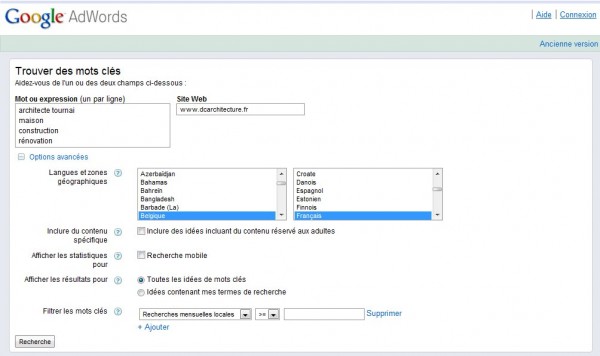 Here you can type a list of keywords (one per line), your website url. Then you can select the country and language you’re looking for.
Here you can type a list of keywords (one per line), your website url. Then you can select the country and language you’re looking for.
keywords : architecte tournai, maison, construction, rénovation
country : Belgium
language : French
Google will provide you with a list of keywords suggested from the list you typed and from what web surfers type in Google, which will accurately extend your keyword list. Google also provides searches trends with a timeline and the amount of monthly searches. So you know what keywords are relevant in the field and must be inserted in the SEO areas of your website.
The list of keywords provided by Google Adwords are the keywords your competing websites have ranked with ![]() :
:
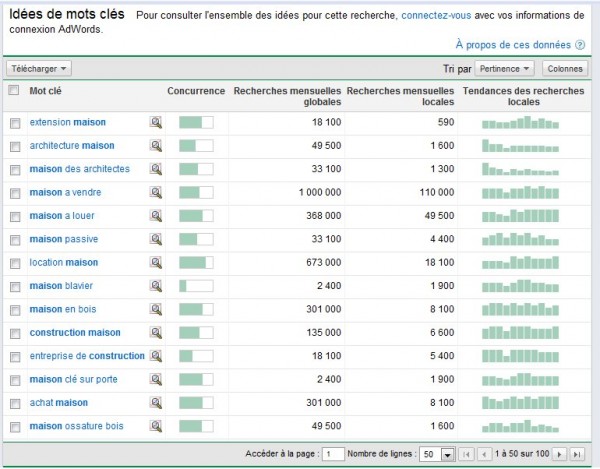
Google Insights – Trends
With Google Trends, you can also improve your website keyword search and check Google logs to know how often web surfers have used your keywords on Google in Belgium in the last few years :
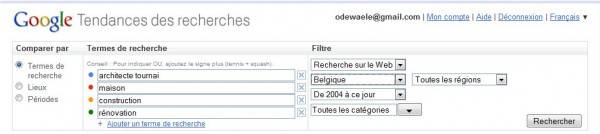
I’ve tried to look for 4 different keywords in Belgium : architecte Tournai, maison, construction, rénovation : each keyword gets its own colour and the statistics are shown as follows :

Google trends also gives you the frequency of searches per keyword in each sub-region.
CuteRank – A keyword Google ranking tool
If you want to check how well your website is displayed in a Google search, just download CuteRank. They’ve got a free version available for download.
Once installed, just add a profile, i.e. your website url and the keywords your want to check, choose the search engines you want CuteRank to check. Then launch the analysis : if you’ve chosen the keywords wisely (the ones web surfers are supposed to type) and everything’s green, you’re on top of it : your website appears in the first page results. If not, you’ll have to check your content and SEO strategy to improve ranking :
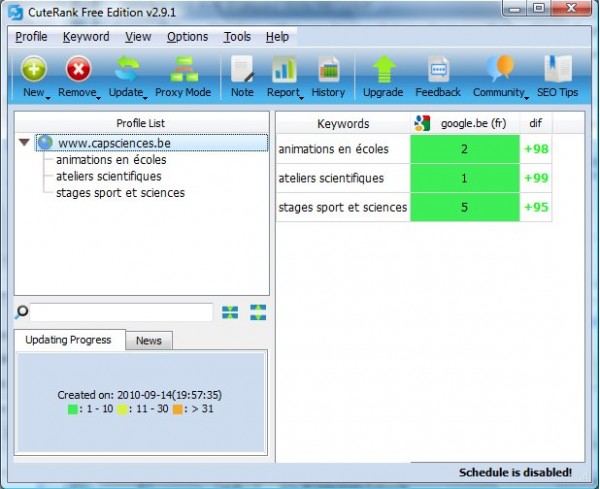
Webliography
Google does not use keywords meta tag in web ranking
CuteRank – tool to check your website’s keyword position in search engines
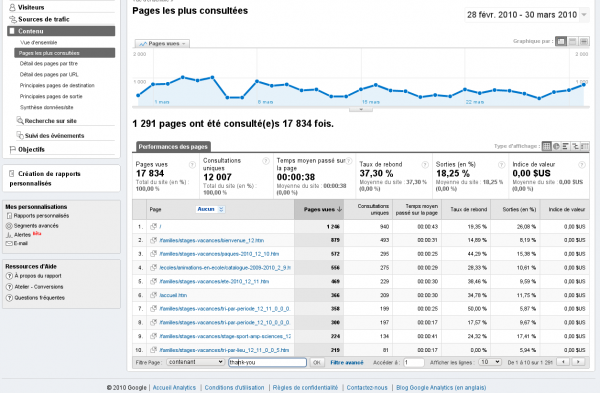
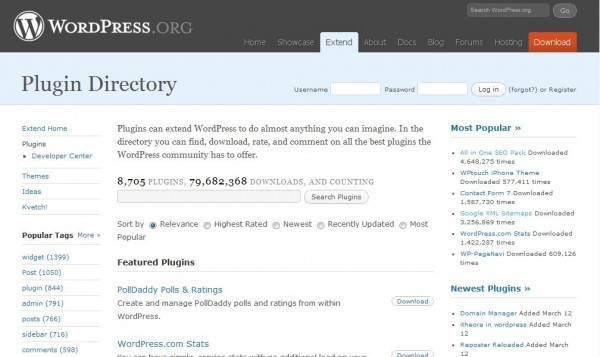
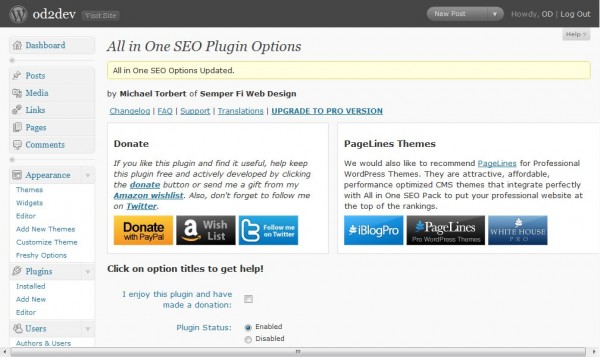
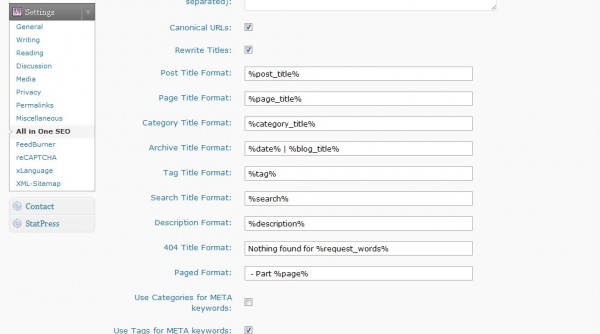
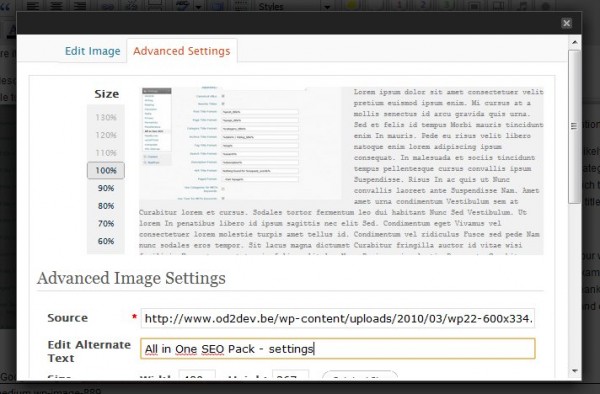 You could trigger hits from Google Images if you complete the alternate text field for images. So, insert an image in your post, click on the Edit button on the image and go to the “Advanced settings tag”, then fill in the alternate text field.
You could trigger hits from Google Images if you complete the alternate text field for images. So, insert an image in your post, click on the Edit button on the image and go to the “Advanced settings tag”, then fill in the alternate text field.